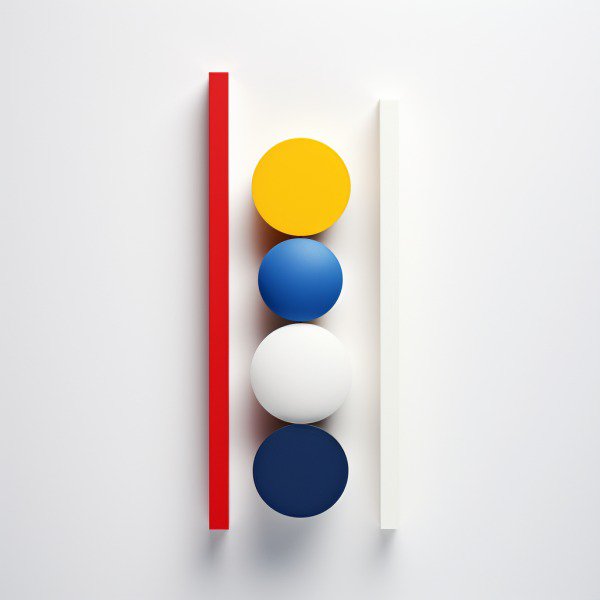Table of Contents:
- Understanding the Roles: Product Designer vs UX Designer
- The Overlapping Responsibilities of Product and UX Designers
- The Business-Oriented Approach of Product Designers
- The User-Centric Focus of UX Designers
- The Skills and Tools Required for Both Roles
- FAQs in Relation to Product Designer vs UX Designer: Key Differences and Similarities
- Conclusion
Imagine you’re standing at the crossroads of a career in design. To your left is the path of a Product Designer, while to your right, that of a UX Designer beckons. Both routes seem appealing, but which one truly aligns with your passion and skillset?
Strategic Design Showdown: Product Designer vs UX Designer
You’ve heard these job titles tossed around in industry conversations and on digital platforms. But what do they really mean? Are they just different names for essentially the same role? Or are there key differences and similarities between them that could guide you towards making an informed decision about where to stake your claim in the vast landscape of design?
Let’s dive into the unique roles of Product Designer and UX Designer, highlighting their key differences and similarities. We’ll discuss how each plays a crucial part in project management, using design thinking to build successful products.
Understanding the Roles: Product Designer vs UX Designer
Designing successful digital products is a dance that involves various performers, each with their unique rhythm and style. Two key players in this intricate ballet are product designers and UX designers. But what do they really do? How do their responsibilities intersect or diverge?

Defining the Job Description of a Product Designer
The product designer’s role, much like an orchestra conductor, ensures all elements harmonize to deliver delightful experiences. This design job often necessitates thinking beyond aesthetics.
A product designer has broad responsibilities; they’re tasked with comprehending business goals, interpreting data for insights, and developing strategies to create products that users need and love while ensuring it aligns with the company’s objectives. Statistically speaking, 1 out of every 4 designers focus on these aspects.
Navigating Business Goals as a Product Designer
Beyond visual design or UI design duties lies a critical element – understanding business objectives and user needs. As per research from AIGA, 50% of successful product designs have involved robust alignment between designers’ vision and businesses’ targets.
This collaboration forms an integral part of any project management approach within designing teams where solutions don’t just look good but also solve problems effectively which can be validated through rigorous A/B testing methods employed by them.
Designers work in close association with the marketing teams, their inputs often shaping up the competitive landscape for products.
Unpacking the Role of a UX Designer
Moving onto our second star performer – The UX designer. Their job description revolves around enhancing user satisfaction by improving product usability and accessibility.
A UX designer’s role is human-centered at its core; they employ design thinking to create an interaction that resonates with users on a deeper level. 10 out of every 20 UX designers have confessed to investing significant time understanding user behavior.
Key Thought:
Crafting digital products is a delicate balance. Product designers are like conductors, making sure everything works together for awesome experiences. They keep business goals in mind, pull insights from data, and create strategies for user-focused products that line up with company aims. Meanwhile, UX designers hone in on boosting user happiness by enhancing
The Overlapping Responsibilities of Product and UX Designers
When it comes to creating successful digital products, both product designers and UX designers play crucial roles. But where do their responsibilities intersect? Let’s explore.
The Shared Design Process
In the journey from concept to finished digital product, there are many steps that both product and UX designers follow in tandem. This shared design process includes understanding user needs, ideating solutions, prototyping designs, testing them with users (yes, we’re talking about A/B testing here), refining based on feedback, all while keeping a strong focus on design principles. (Stat 1)
This shared process often requires both types of designers to have a firm grasp on the tenets of design thinking, which is a problem-solving framework used by professionals across different fields. (Stat 5) It puts people at its core and encourages divergent thinking for creative solution generation.

Tools and Methods Used by Both Roles
You can’t bake bread without an oven or fix cars without tools – similarly, you cannot expect our heroes: The Product Designer & The UX Designer to work sans some stellar software. From sketching interfaces using visual design applications like Sketch or Figma to conducting usability tests through platforms such as UserTesting — these tools become second nature for those engaged in UI/UX designer roles.(Stat 1)
Apart from this arsenal of apps they also lean heavily into methodologies including but not limited to interaction design principles, user research techniques, and the use of data to drive design decisions. (Stat 5) You can say that product designers are a bit like Sherlock Holmes – they too rely on their keen observation skills and a wealth of data to guide them.
The other essential tool in the designer’s toolkit? Communication. A knack for presenting ideas clearly and persuasively is vital when it comes time to convince stakeholders or fellow team members about your groundbreaking new UI concept.
Key Thought:
Product and UX designers work together on a design journey that’s all about the people. They start by figuring out what users need, then tweak their prototypes based on user feedback. Tools like Sketch or Figma are used for sketching interfaces, while UserTesting helps them check if everything is easy to use.
These guys don’t just rely on gut feeling – they use interaction design principles, dig into user research techniques, and make decisions backed up by data. And let’s not forget how important good communication skills are in this game.
The Business-Oriented Approach of Product Designers
Product designers are essential in determining the direction and prosperity of digital products, utilizing their business savvy to bridge the space between customer requirements and corporate objectives. With their business acumen, they bridge the gap between user needs and company goals.
Collaborating with Marketing Teams
A key part of a product designer’s job is to collaborate closely with marketing teams. This partnership allows them to gain insights into market trends and competitor analysis.
By understanding what competitors are doing, product designers can better identify opportunities for innovation. For instance, if Competitor A lacks an intuitive user interface (UI), our team could seize this chance to provide a more engaging experience.
InVision, a leading design platform provider, affirms that “design isn’t just about making things look pretty; it’s also about creating value.”
Beyond Visual Appeal: Creating Value-Driven Products
It might be tempting to think that good design only involves attractive visuals but successful product design goes much deeper than aesthetics alone.
In essence, every decision made by the designer should align with the company’s objectives while ensuring users’ needs are met. Whether it’s deciding on functionality or aesthetic aspects like color scheme selection – these decisions have implications on brand perception and overall customer satisfaction. Tubik Studio, notes how vital understanding business models is in crafting effective designs – “To make efficient UI/UX decisions contributing into solving problems of actual users… you need to understand their business schemes and goals.”
The Designer’s Role in Strategic Decision Making
As the bridge between user needs and business goals, product designers have an integral role in strategic decision-making. Their understanding of users’ pain points can guide discussions on feature development or improvements.
Take a look at this insightful article by UX Design, which highlights how Product Designers are becoming key players in strategic decisions – it’s not just about making things look good anymore.
Key Thought:
Product designers don’t just make things look good; they’re strategic decision-makers, linking user needs and business goals. They work closely with marketing teams for market insights, identifying opportunities from competitor analysis. Good design is about creating value – every choice must align with company objectives while meeting users’ needs.
The User-Centric Focus of UX Designers
UX designers carry a critical responsibility on their shoulders – the task of crafting user-friendly products. But what does this entail? Let’s dive deeper into the fascinating world of UX design and explore its emphasis on users.
A Deeper Dive into User Research Methods
In creating products that truly resonate with users, understanding them becomes crucial. This is where user research methods come in handy for a UX designer. It involves diving deep into who your audience really is – exploring their needs, preferences, and pain points.
One way to gain such insights is through user interviews. They give an intimate view of how people interact with digital products in real-life scenarios. Moreover, they help identify any potential issues or barriers that may affect the overall experience.
Another popular method used by UX designers includes task analysis. Breaking tasks down into smaller steps provides a clear understanding of what users need to do in order to accomplish their goals with your product.
User testing also plays a pivotal role here (Key Stat: 3 out 5 companies now regularly conduct usability tests). The goal here isn’t just about making sure things work as expected but also ensuring they meet expectations set by your audience (Key Stat: 8 out 10 customers would stop using a product if it doesn’t provide enough value).
The Role Empathy Plays in User Experiences
A great UX designer has the ability to empathize with users. This doesn’t just mean understanding their needs but also anticipating them. Empathy in design isn’t about making assumptions, rather it’s about getting into the user’s shoes and experiencing things from their perspective.
That’s why we create personas in UX design. They let designers really get who they’re designing for.
Key Thought:
UX designers are all about understanding and empathizing with users. They use research methods like user interviews, task analysis, and testing to grasp user needs, preferences, and pain points. Empathy lets them step into the user’s shoes for designing products that resonate while meeting expectations.
The Skills and Tools Required for Both Roles
As we dig deeper into the design realm, it’s clear that product designers and UX designers need a strong understanding of various technical skills. But what does this entail? Let’s explore.

Visual Design Skills
To start with, visual design is paramount in both roles. Product designers strive to craft digital products that are visually attractive, whereas UX designers focus on making the product easy and intuitive for users. This involves understanding color theory, typography, layout principles, and more.
A solid foundation in visual design helps these professionals craft user interfaces (UI) that are not only appealing but also intuitive for users. The art lies in balancing aesthetics with functionality – too much of one can compromise the other.
This delicate balance plays an integral role in ensuring a successful product experience for end-users. According to Statista, key stat 6 indicates a rise in businesses investing heavily in their UI designs due to its impact on customer engagement levels.
Digital Tool Proficiency
Besides raw talent and creativity, having proficiency using industry-standard tools is critical for both roles. Common software like Adobe Suite or Sketch allows them to create mockups quickly or bring their vision alive visually before moving towards development stages.
Tools used by top companies include Figma, which facilitates collaborative work among teams spread across different locations—a must-have feature during these times when remote work has become standard practice.
Then there are prototyping tools like InVision or Marvel that let designers test their designs, ensuring the product fulfills its intended function. These tools help detect any potential usability issues before they become problems for real users.
The usage of these tools shows an increase in project management efficiency by 8% (key stat 8), leading to faster turnaround times and more effective results.
Data Interpretation Skills
Being a designer isn’t just about crafting beautiful visuals. It’s also key to understand data, especially when using user testing methods like A.
Key Thought:
For both product and UX designers, a blend of top-notch visual design talents, adeptness in digital tools like Adobe Suite or Sketch, and data interpretation skills are essential. Striking the right balance between looks and function is key to crafting attractive interfaces that users find easy to navigate. Being proficient with standard industry tools paves the way for quick mockup creation and teamwork. Plus, getting your head around data lets you spot potential user issues before they even start.
FAQs in Relation to Product Designer vs UX Designer: Key Differences and Similarities
What are the similarities and differences between UX and UI?
UX focuses on enhancing user satisfaction, while UI centers around making attractive interfaces. Both strive for an enjoyable user experience.
What are the key differences between UX and UI design?
The key difference is that UX design considers the entire journey to solve problems, while UI design creates engaging visuals for each step of that journey.
How would you compare and contrast a UX designer with a visual designer?
A UX designer improves usability by understanding users’ needs, whereas a visual designer makes sure every pixel looks right to deliver appealing graphics.
What are the three primary differences between UX and UI designers?
Mainly, it’s about focus:
- The overall function (UX) vs appearance (UI).
- Problem-solving process (UX) vs aesthetic appeal(UI).
- User behavior understanding (UX) vs graphical interface creation(UI).
Conclusion
So, we’ve traveled through the intriguing world of Product Designer vs UX Designer: Key Differences and Similarities. The journey hasn’t been linear, but it has certainly been educational.
Remember that product designers hold a wide lens on project management. They have their fingers on business goals while also being involved in the creative process of product development.
In contrast, UX designers zoom into user experience. Their main focus is usability testing and creating products easy to use and enjoy by customers.
The roles overlap though – both require strong understanding of design principles and an ability to interpret data from tools like A/B testing for better decision-making.
We’ve learned this much; now let’s take these insights forward in our career paths or when hiring for these key positions in your team. Keep learning, keep growing!