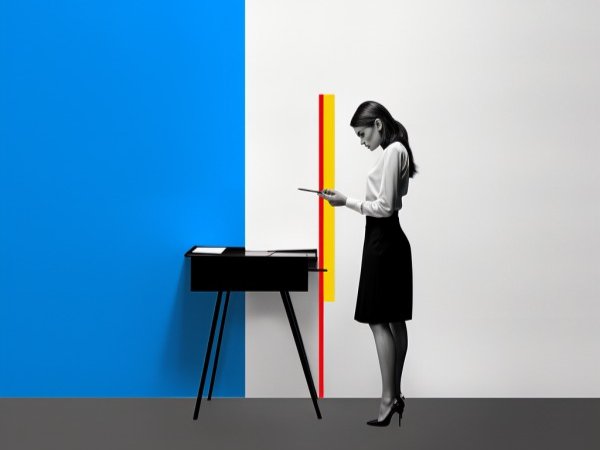Every UI design is unique and will be dictated by the specific goals of the project at hand. However, general UI design principles can help guide your design process.
Effective user interface design removes as many obstacles, bottlenecks, stumbling blocks, and potential causes of confusion as possible from the user experience. Above all, the aim is to create an environment that all users find fluid and intuitive to navigate, allowing them to achieve their objectives with minimal fuss.
What is UI Design?
User interface design (UI design) is the process of designing user interfaces for software with a focus on how users interact with machines through graphical interfaces. It involves aspects of graphic design, industrial design, and human-computer interaction.
UI designers work closely with UX designers to create cohesive designs that look good and provide an excellent user experience.

Why is UI Design Important?
UI design is essential because it can make or break an application or system. A well-designed UI makes it easy for users to understand and use an app, while a poorly designed UI can cause even the most user-friendly app to fail.
A good UI design is also essential for the success of an application because it plays a significant role in the overall UX. A well-designed UI can make an application more enjoyable, while a poorly designed UI can make it frustrating and challenging to use.
How do startups benefit from UI Design?
Startups often have limited resources and need to focus on creating a minimum viable product (MVP) that they can use to test their hypotheses and gather data. A well-designed UI can help them accomplish this by making their MVP more user-friendly and lessening the cognitive load.
A good UI can also help startups save time and money by including interactive elements. And it can help users understand an MVP more quickly and give them a better idea of what the product is supposed to do.
MVPs are essential for startups because it helps them focus on their core product and get feedback from users as quickly as possible. And as you know, feedbacks are important to improve your products and services because then you will get into what the users are looking for.

What are UI design principles?
Design principles are guidelines that designers can use to create consistent, user-friendly designs. There are many different design principles, but some of the most common ones include usability, visual hierarchy, and consistency.
UI design principles help to keep essential values front and center in the design process. Design principles ensure consistency in decision-making across the design teams when successfully composed and used, removing the need to debate simple tradeoffs and letting the designer worry about complex problems.
What is a prototype?
A prototype is an early version of a product that is used to test hypotheses and gather data. It can be physical or digital and does not have to be functional.
Most people are visual when it comes to understanding a concept or idea. So prototyping improves the overall understanding of the design. And rapid prototype services help illustrate the final product, allowing the design team to comprehend the product’s function, and target audience.
What are user stories?
User stories are short descriptions of how users will interact with a product. They typically follow the format of “As a < type of user >, I want to < do something > so that I can < achieve a goal >.”
In agile software development, user stories help articulate what value a product feature can bring and better understand why users want a certain functionality. User stories also help developers estimate the work required to build a product feature.
What are the 13 essential UI design principles?
UI design principles place users in control of the interface. They make users comfortable when interacting with a product and they reduce cognitive load. UI design principles also help make a consistent design.
Here are 13 essential UI design principles that every designer should know:
Consistency
Consistency in user interface design is concerned with ensuring UI elements are uniform. They’ll look and behave the same way. This helps constantly prove a user’s assumptions about the UI, creating a sense of control, familiarity, and reliability.
User control
User interface (UI) controls are the building blocks of any software interface. Using them intelligently can guide users through your product as you intend by making it feel familiar and learnable, even if they have never used it before.
Several UI controls typically allow people to go back to the system’s previous state. Examples of UI controls are backlinks that return users to a previous page or screen or a cancel link that allows the user to quit a task or multi-step process. Another example of a UI control is a close link which allows users to close a new view.

Predict and prevent
Predictability, according to Hogue, means that all aspects of the interaction design should set accurate expectations about what will happen — before the user taps, swipes, or clicks on something.
A good UI design should provide users with the tools, information, and resources that they need. And when they need them. Alternatively, if this doesn’t coincide with what you want the users to do, you can preempt their behavior by changing an earlier part of the design so that it steers them in a different direction from the outset.
Flexibility
Flexibility is not about following linear paths, but it is about understanding the customers and having the flexibility to meet different customer intents. It is the key principle when making a UI design. Your UI design must be learnable by a new user and have acceleration that helps experts improve processes. You should ensure that your product can be used by anyone, from beginners to professionals.
Color matters
Color is one of the most important aspects of any visual design. It can be used to draw attention, generate depth, establish a hierarchy, and even influence mood.
Because color is so important, it’s critical to use it intentionally and effectively. That means understanding the meanings of different colors and how they can be used to create specific effects.
For example, red is often used to denote danger or urgency, while blue is often used to create a feeling of calm. A good UI designer must be aware of these connotations when choosing colors for the visual elements of his designs or his website.

Negative space
Negative space — or white space, as it’s often called — is the area of the layout that is left empty. It may be not only around the objects you place in the layout but also between and inside them.
Negative spaces help make key aspects appear and distinguish themselves. Swagggar utilizes negative space on its homepage very effectively to highlight its diverse features. Nick Kampouris, UX & UI Designer, advises, “Social distance your visual elements, text blocks, and everything on your darn screen. Space is everyone’s friend. Use the Law of Proximity to help users visually navigate your pages. This is as much a part of your design as everything else so please mind the gap.”
Provide clear signs
Best practices teach the importance of an intuitive layout and clearly labeled information. The navigation of apps shouldn’t be a challenge or a headache for anyone who has never used the service. It is a simple task to explore the interface. Ensure the design of pages is clear, logical, familiar, and easily identifiable.
The key to achieving this is by using standard web conventions and signifiers. For example, use a home icon to represent the home page, a search magnifying glass for search, and a user profile icon for the logged-in user. These are just a few of the many conventions that have been established over years of web design.
Give relevant feedback
User interface (UI) feedback refers to how your product UI is designed to respond, and the type of output it generates based on how users interact with it. The principle of UI feedback is that it is used to engage and explain, and can improve user satisfaction. Feedback can change a confusing experience to a pleasant experience that teaches you how the system works.
UI feedback should be immediate, relevant, and actionable. There are three main types of feedback:
Explicit feedbacks
They are given when a user acts, such as clicking a button. It can be in the form of text, an image, or a sound.
Implicit feedbacks
They are given when a user’s action is anticipated, such as a cursor turning into a hand when hovering over a link.
System feedbacks
The system generates feedback in response to the user’s actions, such as an error message appearing after an incorrect password is entered.
It is vital to provide relevant feedback, so users know that their actions are being received and processed. If the input is inappropriate, it can be confusing and frustrating for users.
Hierarchy
It is a visual design principle that designers use to show the importance of each page/screen’s contents by manipulating these characteristics:
Size – Users notice larger elements more easily. Color – Bright colors typically attract more attention than muted ones. Spacing – Organizing content with plenty of white space can make it easier to scan.
Designers can use different techniques to create a visual hierarchy. One common technique is to use size to draw attention to the most important content on the page. Another technique is to use color to make certain elements stand out.

When using size to create hierarchy, designers often use a technique called “progressive disclosure.” This means that they gradually increase the size of elements as users move down the order. For example, the most essential content on the page may be displayed in a large font, while less important content is displayed in a smaller font.
Designers can also use color to create a hierarchy. They may use a light color for less important content and a dark color for more important content. Or, he may use a bright color for the most important content and a muted color for the less important content.
Finally, designers may use whitespace to generate an order. They may do this by increasing the amount of space between elements as users move down the ladder. For example, the most important content on the page may be surrounded by a lot of whitespaces, while the less important content is closer together.
The principle of hierarchy is important because it helps designers organize content in a way that is easy for users to understand. By using size, color, and whitespace, designers can make the most important content on the page stand out.
Make the interface readable
Making content easily understandable is critical. The audience won’t understand your text unless it appears familiar in the text. Designers must always prioritize the readability of a given text and search for styles that are easy to understand and visually appealing. Several factors affect readable properties like background color, visual hierarchy, and white area context typography. In addition, font choices are crucial. Designers need to have different fonts in a website or app. Serifs, for example, can be read more easily in long texts.
Prioritize functions
First, you should understand your site’s or app’s primary purpose. What does your user want to achieve when coming to your product or system? Designers must think about the user flow and how to make it as simple as possible. The interface has clarity. And it should be intuitive enough that users can find what they’re looking for without difficulty. In other words, don’t make them overthink.
Nowadays, people use their smartphones for almost everything. Designers must create a product that looks great and works well on mobile devices. Mobile-first design is a methodology that requires designers to think about the small screen first and then scales up. This approach allows designers to make more efficient products with high usability.

Familiarity
Familiarity is another important principle of web design. Users should feel comfortable with your product from the first time they use it. Designers can achieve this by using familiar elements like icons and buttons. Familiarity breeds trust and makes users feel more comfortable using your product.
Designers should also use standard conventions when possible. For example, most people are used to seeing a menu icon in the top left corner of a website. If you put the menu icon in a different location, users may have difficulty finding it.
Of course, there are times when breaking conventions can be beneficial. If you have a good reason for doing so, break the mold. Make sure you thoroughly test your product before releasing it to the public.
Design the UI for accessibility
When designing the UI, designers must always keep accessibility in mind. Accessibility is the ability of a product to be used by people with disabilities. There are many different types of disabilities, so it’s important to design for as many as possible.
Some common accessibility features include text-to-speech, high contrast mode, and closed captioning. By designing for accessibility, you can make your product usable for a wider range of people.
It’s also important to remember that not all disabilities are visible. Some people may have invisible disabilities like dyslexia or ADHD. Designers must be mindful of these types of disabilities when creating their products.
There are many ways to make a product more accessible. But it’s important to remember that accessibility is not a one-size-fits-all solution. What works for one person may not work for another. So, it’s important to design with flexibility in mind.
What is UI designing?
User interface design (UI design) is intended to predict the actions of users and ensure that it provides a clear and intuitive UI for these actions. The UI is a mix of interaction design, visualization design, and information architecture. It is the process designers use to build interfaces in software or computerized devices, focusing on looks or style. Designers aim to create interfaces that have high usability. UI design refers to graphical user interfaces and other forms—e.g., voice-controlled interfaces.
What does a UI designer do?
A UI designer is responsible for designing the user interface for digital products such as websites and apps. They work closely with UX designers to produce interfaces that have both clarity and usability. They also make sure the visual elements of the UI design is consistent.
UI designers use various tools, including Adobe Photoshop and Sketch, to produce high-quality visual designs. And they also use prototyping tools to create interactive prototypes of their designs.
UI designers need to have a strong understanding of color theory, typography, and grid systems. They should also be able to think creatively and develop new ideas quickly to make the best interfaces.

What is the difference between UX design and UI design?
Both elements are crucial to a product or a system. They are related to each other in a way that one cannot exist without the other. But despite their professional relationship, the roles refer to very different aspects of the product development procedure and the design discipline.
The easiest way to distinguish between UX and UI design is to think about what they each stand for.
UX stands for ‘user experience.’ The user experience relates to how users feel when interacting with a product or service. It’s not a physical, tangible thing—it’s the ease and user-friendliness of the interaction as a whole.
UI stands for ‘user interface.’ The user interface relates specifically to the screens, buttons, and other visual and interactive features a person uses to interact with a digital product, such as a website or app.
UX design is carefully planning and creating the user experience and everything it entails. It focuses first and foremost on creating a product or service that solves a particular user problem, making sure the proposed solution is easy and enjoyable to use.
UI design is the process of designing how digital interfaces look and behave. It covers all the visual and interactive properties of websites, software, and apps—from colors and typography to buttons, scroll functions, animations, and more.
What are UI design skills?
UI designers apply technical knowledge, design elements, and creativity to develop and integrate attractive, responsive website designs. Their skills include both hard and soft skills, and many UI designers develop their skills through practical experience and trial and error.
To be successful in UI design, it’s essential to develop your skills in specialized areas, like design tools, UI design software, and graphic design. Transferable qualities that demonstrate your critical thinking, interpersonal skills, and flexibility are also important for a career in UI design.
What are the 3 types of interfaces?
Graphical User Interface (GUI)
It allows users to interact with electronic devices through graphical icons and visual indicators such as pull-down menus, instead of text-based user input.
An example of a GUI would be the graphical user interface of Microsoft Windows. It consists of various on-screen components, such as the Start menu, taskbar, windows, and icons. Users can interact with these components by using a mouse or keyboard.
Command-Line Interface (CLI)
It allows users to interact with electronic devices by typing commands into a terminal window.
An example of a CLI would be the command-line interface of MS-DOS. It consists of a list of commands that can be typed into the terminal window. To execute a command, the user would type it into the terminal window and press Enter.
Menu-Driven Interface
It allows users to interact with electronic devices by choosing options from menus.
An example of a menu-driven interface would be a mobile phone interface. It consists of various menus that can be navigated by using the phone’s keypad or touchscreen. Each menu contains a list of options that the user can choose from.

Where do designers learn to improve their UI designs?
Designers may join our community of designers at Design Match. In this supportive environment, they can learn from other designers, get critiques on their work, and find challenges to improve their skills. Additionally, we offer many resources such as The Best Figma Plug-ins for Designers or tips on How to Land the Best UX/UI Designer Jobs. Continuing to learn and keeping up with new trends is essential for success as a UI designer.
Where are the best places for UI designers to find work?
There are many great places for UI designers to find work, including job boards, freelancing websites, and design studios. Job boards such as Dribble and Behance are great places to find UI design jobs. Freelancing websites like Upwork and Fiverr also have a lot of UI design gigs available.
Design Match is also a great option. We are a design studio that specializes in connecting talented designers with amazing companies. We have various UI design jobs available, ranging from full-time to freelance positions. And we charge the clients so you can keep everything you earn.
You can also connect with other designers on Design Match and learn from each other in our community and grow in the job you love.
If you’re interested in finding a UI design job, we encourage you to check out our job board or sign up for our email list to get the latest job openings.

How to land the best UI designer jobs?
There are a few things that UI designers can do to increase their chances of landing the best jobs. Firstly, it’s essential to have a strong portfolio that showcases your skills and experience. Secondly, networking is vital in the design industry, so UI designers should aim to connect with as many people as possible. Finally, staying up-to-date with the latest trends in UI design is also helpful. By doing these things, UI designers will be in a much better position to land the best jobs.