In the world of design, wireframes are akin to the blueprint of a building, the skeletal structure of a car, or the foundation of a house. They are the unsung heroes that lay the groundwork for visually appealing and user-friendly websites, mobile apps, and products. Despite their critical role, wireframes often remain shrouded in mystery for those outside the design realm. In this article, we will unravel the enigma of wireframes, exploring what they are, why they matter, and how they contribute to successful design projects.
Defining Wireframes
At its core, a wireframe is a simplified, visual representation of a design layout. It’s a blueprint that outlines the skeletal structure of a webpage, mobile app, or product interface. Wireframes serve as a guide for designers, developers, and stakeholders to understand the layout, structure, and functionality of a design project without getting bogged down in the details of colors, fonts, or graphics.
Wireframes typically include essential elements such as:
- Layout: This defines the arrangement of content on the screen, including the placement of headers, footers, navigation menus, and content areas.
- Content Hierarchy: Wireframes help establish the visual hierarchy of content, indicating which elements are more prominent and which are secondary.
- Navigation: They show how users will move between different sections or pages, including buttons, links, and menus.
- Functionality: Wireframes highlight interactive elements like forms, buttons, and sliders, illustrating how they will function.
- Spacing and Proportions: They specify the spacing between elements, ensuring a balanced and visually appealing design.
- Annotations: Often, wireframes include annotations or notes that provide additional context or instructions for designers and developers.
Wireframes are typically devoid of color, images, and intricate details, focusing solely on the structure and functionality of the design. This simplicity allows designers to iterate quickly and make adjustments without getting bogged down in aesthetics.
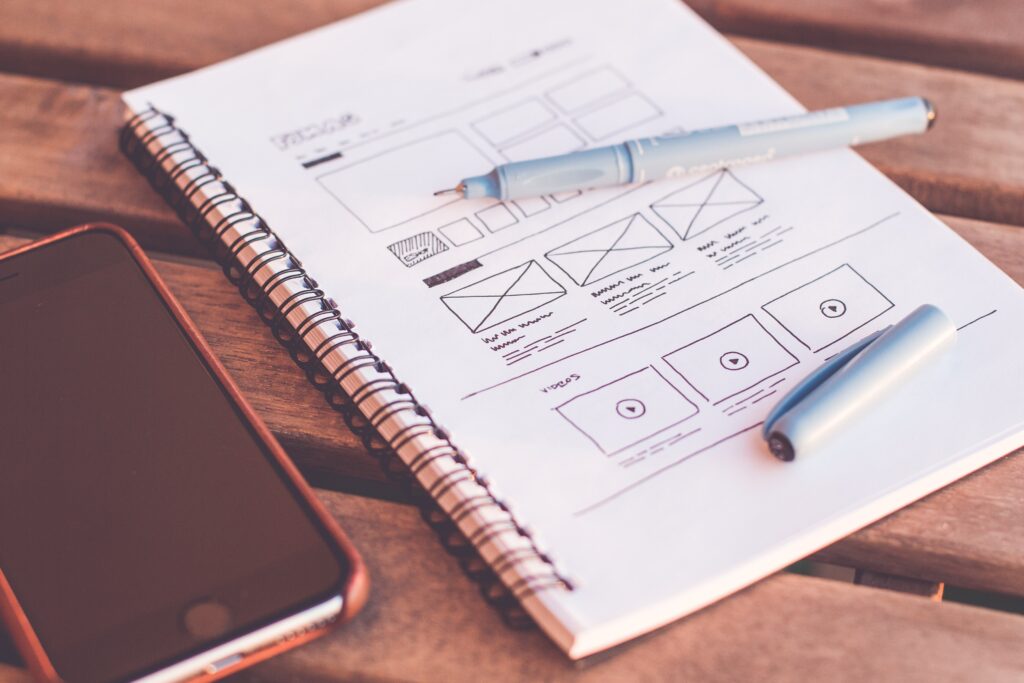
Why Wireframes Matter
Now that we understand what wireframes are, let’s delve into why they are an indispensable part of the design process.
- Clarity and Communication: Wireframes are a universal language that bridges the gap between designers, developers, and stakeholders. They provide a clear and concise representation of the project’s layout and functionality, ensuring everyone is on the same page.
- Efficiency: By focusing on the fundamental elements of a design, wireframes streamline the decision-making process. Designers can iterate rapidly, making adjustments to the layout and functionality without the distraction of colors and graphics.
- User-Centered Design: Wireframes allow designers to prioritize user experience. They help in defining the content hierarchy, ensuring that the most critical information is easily accessible to users, enhancing usability and navigation.
- Cost-Effective: Catching design flaws and usability issues early in the wireframing stage can save significant time and resources. It’s much easier and cheaper to make changes in a wireframe than in a fully developed design.
- Focus on Functionality: Wireframes force designers to concentrate on functionality before aesthetics. This approach ensures that the design meets user needs and solves problems effectively.
- Stakeholder Buy-In: Wireframes serve as a tangible representation of the design concept, making it easier to obtain stakeholder buy-in and feedback before investing in the full design and development process.
The Wireframing Process
Creating effective wireframes involves a systematic process that aligns with the overall design workflow. Here’s a simplified breakdown of the typical steps involved:
- Research: Begin by understanding the project’s goals, target audience, and user needs. Conduct user research and gather insights that will inform your wireframe.
- Sketching: Start with rough sketches or low-fidelity wireframes to explore various layout options and ideas. This stage is about brainstorming and generating multiple concepts.
- Define Content: Determine what content will be included in the design and how it will be organized. Create a content hierarchy that guides the user’s journey.
- Wireframing Tools: Use specialized wireframing tools like Balsamiq, Sketch, Figma, or even pen and paper to create your wireframes. These tools offer pre-designed elements for easy arrangement.
- Iterate and Test: Share your wireframes with stakeholders and gather feedback. Iterate on the design based on their input and test the wireframes for usability.
- Annotate: Add annotations or notes to explain the functionality and interactions within the wireframes. This helps ensure that the design intent is clear to all involved parties.
- Finalize and Handoff: Once the wireframes are approved, you can begin the process of translating them into a high-fidelity design or passing them on to developers for implementation.
Conclusion
In the realm of design, wireframes are the unsung heroes, the behind-the-scenes architects who lay the foundation for visually stunning and user-friendly creations. They are the blueprint, the skeletal structure, the guiding light that keeps design projects on track and ensures that they meet user needs effectively.
By understanding what wireframes are and why they matter, you gain insight into the crucial role they play in the design process. They are not just a stepping stone but a cornerstone of successful design projects, allowing designers to focus on functionality, streamline communication, and ultimately create designs that resonate with users and stakeholders alike. So, the next time you embark on a design journey, remember the humble wireframe, for it is the map that leads to design success.