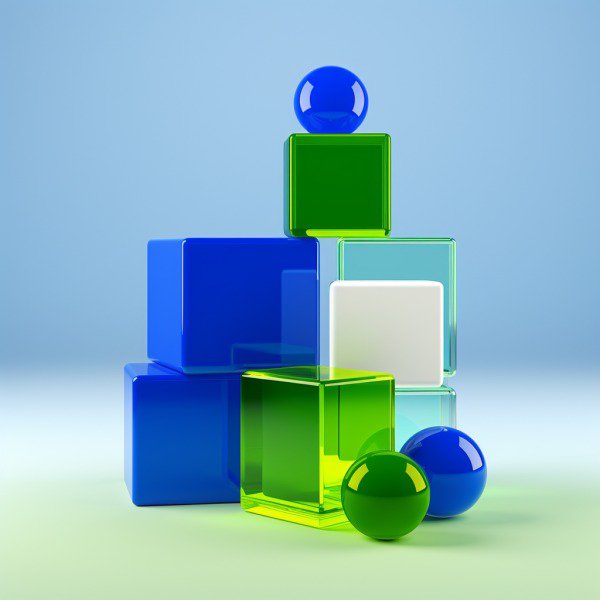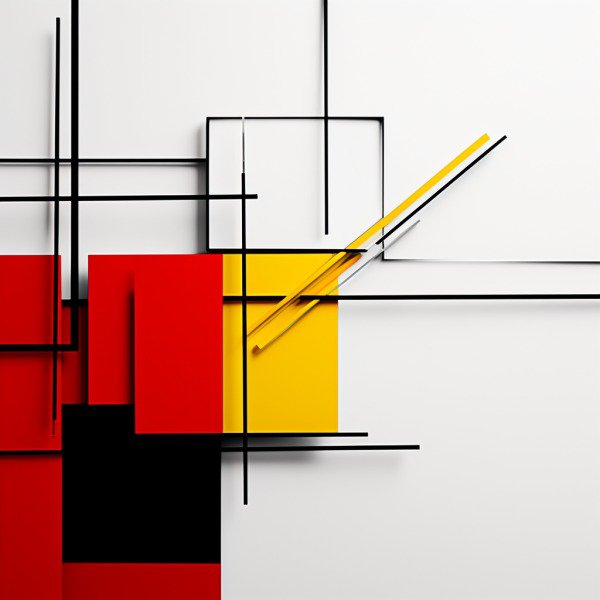Table of Contents:
Have you ever marveled at the hidden structure behind a captivating design? How about when your eyes naturally follow an invisible path on a webpage, or in print? That’s not by accident. The secret sauce that makes this happen is called type of grids.
Picture this: You’re handed building blocks – each one unique and full of potential. Now, imagine trying to create something meaningful without any guiding lines or structures… it’s chaotic, right?
In walks grid systems – our unsung heroes – lending their invisible hands to arrange these blocks into harmonious patterns.
Not pondering if grids are necessary, but instead figuring out how to best utilize them for better design is what we’re after. Together, we’ll demystify column grids and modular layouts; delve into the magic of manuscript and baseline grids that break dense text into bite-sized pieces; and pick up handy tips on crafting rows.
Understanding Grids in Design
You might think of grids as a boring necessity. But hold on. They’re more like the secret sauce that makes your design taste great. A good grid is like a road map guiding your audience through your work, making sure they don’t get lost.

The Role of Grids in Graphic Design
Let’s start with graphic design projects. You’ve got colors, shapes, and typography all vying for attention. So how do you bring order to this creative chaos? Enter grids. Like an invisible hand, they help guide elements into their rightful place ensuring clarity and structure.
To put it simply: imagine playing Jenga without any rules – sounds chaotic right? That’s what designing without grids feels like.
What are Grids?
In essence, grids are tools used by designers to create consistency across different pages or screens. By defining fixed positions for various elements such as text boxes or images within a layout, these designs can then be replicated consistently throughout the project resulting in better user experience and improved readability.
- Grids increase conversions: An interesting stat here is that well-implemented grid systems have been known to improve conversion rates by up to 7%. Not too shabby for something you can barely see.
- Improving comprehension: With every element neatly placed according its grid position, users find content easier to understand, thus increasing engagement levels and overall interaction on the site.
Applying Grid Systems to Web and Print Designs
Moving from graphic design to web and print, grids are like the backbone. They’re not flashy, but they hold everything together.
Ever visited a website where everything seemed out of place? That’s probably because there was no grid system in play. When you have one, it gives your content room to breathe while ensuring nothing looks haphazard or thrown together.
Importance of Grids in Design
When your layout is well-organized, it gives users visual hints about how to navigate the information.
Key Thought:
Think of grids as the unsung heroes in design, guiding your audience and bringing order to creative chaos. They’re tools that establish consistency across pages or screens, improve user experience and readability, and even boost conversion rates. Whether it’s graphic design or web/print designs – a well-implemented grid system can transform haphazard content into engaging experiences.
Types of Grid Layouts
In the vast world of design, grid layouts serve as the skeletal framework that holds our creative ideas. These grids come in various types including column grids, modular grids, manuscript grids, baseline grids, and PT (Point) grids.
Understanding Column and Modular Grids
The column grid, a favorite among newspaper and magazine layout editors, is akin to building blocks stacked side by side. It’s like how you would organize your bookshelf – books arranged neatly into vertical stacks or columns for easy accessibility.
Different from the column grid but equally useful are modular grids which comprise multiple rows and columns intersecting to form modules. Imagine an artist’s canvas partitioned into smaller squares, each providing a space for individual art pieces yet contributing to the overall masterpiece when viewed together – that’s what using a modular grid feels like.
Decoding Manuscript and Baseline Grids
Moving on to another popular choice amongst designers is the manuscript grid, also known as a single-column layout used mainly in documents with heavy text content such as novels or research papers. Just think about how words flow seamlessly line after line on pages of your favorite novel – thanks to this hero called ‘manuscript’.
The baseline grid, on the other hand, plays more with lines than spaces created by them: imagine red lines running horizontally across every page, helping designers position their elements accurately just like hang-lines do in laundry areas where clothes pegged at the same height give an organized look.
Type Of Grid Layout: Used In: Column Grid Newspapers, Magazines Modular Grid Web Design, Graphic Design Projects
But the excitement doesn’t end here. If you’re a web design buff, you’ll love how the PT grid shines. It’s adored by UX/UI designers for its knack to adapt to any screen size and perfectly fill up your browser.
Key Thought:
Grid layouts, they’re the foundation of great design. They give shape to our creative dreams. We’ve got column grids – imagine tidy bookshelves, modular ones like an artist’s canvas split into squares, manuscript grids perfect for text-rich stuff like novels, and baseline grids that let us align things just right. And hey, can’t leave out PT Grids – a web designer’s secret weapon.
Working with Different Types of Layout Designs
If you’re diving into the world of design, you’ve probably bumped into various types of layout designs. But how do we navigate this landscape? It’s simpler than it seems.

Organizing Elements with Grids
You can think about grids like a chef thinks about his kitchen – everything has its place. They give structure and help to organize elements in your work, whether that’s for graphic or web design.
A grid layout is like an invisible skeleton that holds your content together. From column grids used commonly in newspapers to modular ones found on websites, they all serve one purpose: organizing information effectively. Let’s say you’re working on a project where there are several sections – news updates, upcoming events, and contact details perhaps? Using different grid systems, each section will find its home sweet home.
Creating Rows and Columns
Moving forward let’s learn how to create rows and columns within these mighty grid layouts. Imagine them as building blocks that form the basis of our beautiful skyscraper (design).
In order to achieve visual balance within your layout remember symmetric grids follow rules – left margin equals right margin while top matches bottom; it works great when aiming for consistency throughout multiple pages.
Type Of Grid Main Use Case Description Symmetric Grids Publishing house Uniformity is key, margins equal on both sides Hierarchical Grids Web Design Variety of grids to accommodate different elements.
Looking for a layout with a bit more zest? An asymmetric design might just be the perfect fit for you.
Advantages of Using Grids
The creation of design is intricate, and the implementation of grids can be the factor that decides between an unstructured jumble and a visually attractive work. So let’s talk about how using grid systems in your design projects could improve readability, streamline processes, and enhance user experience.
Achieving Visual Organization and Consistency
If you ever attempted to set up furnishings in a room without having any type of strategy, you’d be familiar with how fast it can become an exercise of experimentation. Designing with grids is like having a floor plan for your layout—it gives everything its place. You get to create symmetry where it’s needed or break from it intentionally for visual interest. Interaction Design Foundation provides some great insights into this aspect.
Incorporating Efficiency in Design with Grids, designers position elements according to predefined guidelines which saves time deciding on margins equal spacing across different sections—think assembly line efficiency but make it creative.
We also cannot ignore ‘Improved Readability with Grids’. They help guide the reader to follow through the content logically (from left-to-right or top-to-bottom), making information easier to digest—a crucial factor when we consider UX/UI design aspects.
Better User Experience (UX)
You might have come across sites that are so cluttered; they give off “where do I even start?” vibes—not good. That’s where our trusty friend ‘grid’ steps up again. A well-executed grid system allows users to navigate easily around web pages because their eyes recognize patterns within the structured layout—sort like following breadcrumbs Hansel & Gretel style but less witchy.
Creating a balance between text and visual elements is key for effective communication. Grids help us achieve this by organizing content into vertical groups or parallel bands, which works great in reducing cognitive load on users—let’s call it design mindfulness.
Streamlined Design Processes
And the cherry on top? You can use these grids over and over again. Yep, you heard it right; they’re reusable.
Key Thought:
Using grids in design is like having a game plan—it organizes your layout, improves readability and enhances user experience. Grids let you create symmetry or break from it for visual interest, make information easier to digest, and reduce cognitive load on users. Plus, they’re reusable—a win-win situation.
Understanding Essential Elements of Grid Layouts
Designing a webpage or print layout without understanding the essential elements of grid layouts is like trying to assemble furniture without instructions. Let’s explore these fundamental components.
Decoding Vertical and Horizontal Lines
The vertical and horizontal lines in grids are akin to the skeleton for your design project, providing structure and organization. They’re the invisible building blocks of grids.
In simple terms, vertical lines divide your layout into columns, while horizontal ones create rows. These intersecting points become stopping points that help guide our eyes when navigating through content.
This structure isn’t rigid but fluid – think of it as an adaptable framework where you can manipulate space according to your needs.
Harnessing Hang Lines
If you’ve ever wondered how professional designers position text so precisely across pages or screens, say hello to hang lines. Hang lines act as anchors that keep all related elements aligned neatly – similar to red lines on writing paper at school.
Good web design, graphic designs, or even print projects use this technique effectively with different forms of content from headers to body copy remaining consistently positioned along these guiding ‘invisible’ rules. They ensure margins equal distance from edges lining up perfectly with each other leading towards clear visual balance giving readers less work decoding layouts more time enjoying what they read.
Baseline Grids: The Rhythm Section
Have you ever experienced a musical composition that seemed to fit together seamlessly? That’s rhythm, and in the design world, baseline grids are your rhythm section. Baseline grids help designers position text on a page by providing horizontal lines called baselines where all lines of text sit.
This grid system ensures consistency between different elements like headings and body copy across pages or screens making sure they don’t dance off into disarray.
The Power of Proportions: Golden Ratio
Loads of folks reckon the magic in top-notch designs is tucked away right under our noses.
Key Thought:
Understanding grid layouts is like having the instructions to assemble furniture. Vertical and horizontal lines provide structure, while hang lines help align text precisely. Baseline grids give rhythm by ensuring consistency in text positioning, creating harmony between elements on a page or screen. Lastly, golden proportions can be that hidden magic bringing your design to life.
Hang lines and baselines are magical tools that can bring your design to life within a grid layout. Hang lines are imaginary lines that connect elements within a grid, creating a sense of connection and flow. They help guide the eye and create a visual hierarchy.
Baselines, on the other hand, are horizontal lines that align the bottoms of text elements. They create a sense of order and consistency, making your design look polished and professional. By aligning text elements to a baseline grid, you ensure that everything is visually aligned and easy to read.
Both hang lines and baselines work together to create a harmonious and visually pleasing design. They help you maintain consistency and balance within your grid layout, making it easier for users to navigate and understand your content.
When working with hang lines and baselines, it’s important to pay attention to the spacing between elements. Make sure there is enough breathing room between elements to avoid overcrowding and confusion. Creating adequate space between elements can give your design a neat, ordered look that’s pleasing to the eye.
By mastering spacing, understanding symmetry, and balancing visual elements within a grid layout, you can create effective and visually appealing designs. So go ahead, experiment with different types of layout designs and unleash the power of grids in your web and graphic design projects.

Real-World examples Of Effective Use Of Different Types of Layout Designs
In the world of design, grid layouts are like the secret ingredient in a chef’s special recipe. They may not be immediately noticeable but they’re essential to achieving an organized and visually appealing result.
Web Design Examples Using Different Types of Layout Designs
Websites often utilize different types of layout designs to improve user experience and increase conversions. A good example is Apple’s website. Here, you’ll notice a symmetrical grid layout with clear columns that guide your eyes from top to bottom. This straightforward yet efficient strategy permits users to effortlessly pinpoint what they’re searching for without being overwhelmed.
An asymmetric layout, on the other hand, offers more creative freedom while still maintaining balance. The website for The Outline, uses this type effectively by dividing content into various shapes and sizes across their homepage. It gives off an unconventional vibe that aligns well with their brand image as a non-traditional news platform.
Magazine and Brochure Design Examples
Moving onto print media, let’s look at how magazines use grids to organize elements in harmony. Vogue Magazine, a fashion staple known for its bold covers relies heavily on column grids which give structure while allowing room for stunning visuals – truly proof that design lies not just in beauty but also organization.
National Geographic, a publication synonymous with breathtaking photography uses modular grids masterfully. By creating spatial zones within each page spread it ensures each image gets due attention whilst delivering detailed narratives alongside them.
It’s like a ballet of components. The text, images and white spaces come together to create a harmonious reading experience.
Ever leafed through an IKEA catalog? You must’ve seen how they smartly use grids in their designs. Product descriptions line up just right with photos, forming neat rows and columns.
Key Thought:
Grid layouts in design are like secret ingredients, crucial for achieving organized and visually appealing results. Whether it’s the symmetrical grids of Apple’s website or Vogue Magazine’s column grids, they guide users seamlessly through content. Meanwhile, asymmetric layouts like The Outline provide creative freedom while maintaining balance. It’s a harmonious dance of text, images, and white spaces.
FAQs in Relation to Type of Grids
What are the 4 types of grids?
The four main grid types are manuscript, column, modular, and hierarchical. Each serves a unique design purpose.
What are the 5 types of grids used in graphic design?
In graphic design, five common grid systems include manuscript, column, modular, baseline, and symmetric grids.
How many types of grid lines are there?
In most cases, you’ll find two: vertical (column) lines and horizontal (row) ones. But some designs also use diagonal or curved lines for added complexity.
What are the different types of grid design?
Diverse layout styles encompass modular layouts with rows/columns forming cells; flexible multi-column structures; fixed layouts based on pixels; fluid models using percentages to scale with screen size.
Conclusion
Unlocking the magic of design lies in mastering the type of grids. We’ve seen how these unseen structures guide our designs, adding order to chaos.
From column and modular layouts perfect for newspapers or magazines to manuscript and baseline grids breaking down dense text into manageable pieces – each grid serves a purpose.
Spatial zones, hang lines, and stopping points are all part of this complex puzzle. And it’s not just about placing elements; remember that managing spaces within your layout is crucial too.
You’re now equipped with an understanding that can transform any chaotic design into a harmonious piece. So go ahead, and experiment with different types of layouts because every great design starts with a grid!