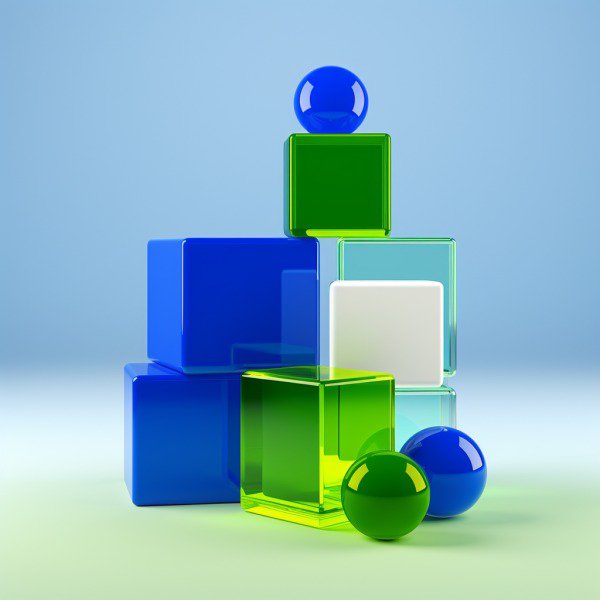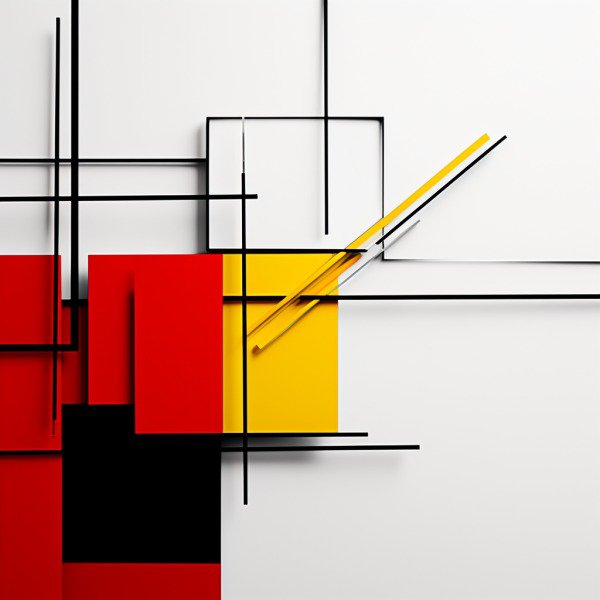There are more than 9,000,000 mobile applications in the world today. Although there is an unfortunate tendency for some app designers to create solutions to imaginary needs, there are only a few services that we need. It’s no surprise that there is intense competition between similar or nearly identical solutions. What can you do to make your mobile app stand out in the marketplace?
Success factors for a mobile application
Functionality and user experience (or UX) are the two most essential elements in evaluating a mobile app’s success. Functionality refers to an app’s usefulness, purpose, and gratification of a specific need. As a result, consumers download your program. The user experience concerns whether users will continue to use your application or switch to your competitor’s. In other words, it is your app’s overall look and feels. Aesthetics are a part of the user experience, but there is more to it.

Apps should have good functionality as their primary goal.
This is why the application’s function will allow them to do everything else. Many app developers are unaware of the importance of user experience. Today, we’ll discuss five fundamental problems that might ruin user experience when designing mobile apps. Let’s get started!
1. Poor navigation
Complexity is not the right thing for your app. Simple and intuitive interfaces are what users want. Mobile app developers must ensure that their apps don’t confuse users using too many buttons or colours. It is essential that users can easily find the desired action (purchase, subscribe, etc.) Poor navigation can lead to lower conversion rates and decreased user satisfaction. The app navigation must be seamlessly integrated into the app’s overall structure rather than distracting from the content or functionality.
You don’t have to integrate all functionality into your mobile app if you create a complex ecosystem using the web and mobile applications. If you want to clean up the mess in the mobile app, you could transfer security procedures or verification only to the desktop version.

2. Poor app speed
Users don’t like waiting on pages to load and are impatient. Users can also uninstall an app if it is slow or prone to crashing frequently.
You must fix sluggish app loading. You should start by increasing the speed of your application. In a previous post, we spoke about native and cross-platform mobile development approaches. Native languages such as Swift and Kotlin are superior, according to us. Second, don’t wait for a page to load before diving into it.
Always tell people that your app is loading in the background. Users are more patient when they know that an app is working on something. You could also use a “splash screen” while your application loads content in the background. The key is to make sure that your app is speedy!
3. Lack of updates
According to Statista, there are currently around 2.7 billion active Android devices and 1.5 billion active iOS devices. It is essential to keep your app up-to-date with the latest trends, whether a design change or new features. Maintaining an outdated app will only lead to users uninstalling it in favour of a competitor’s product.
4. Complex authentication procedures
Authentication is an essential component of many applications, but it can also be a source of flaws and difficulties if done incorrectly. It’s possible to make errors. Users won’t appreciate long authentication processes. If you ask users for too many documents, they will become suspicious. Conversion rates will undoubtedly drop as a result of this.
A UX designer notes: ‘Designers of mobile apps should make authentication as simple as possible unless it jeopardizes security!
5. Users’ data aren’t automatically filled with auto-fill.
Although the value of this element varies by industry and platform, many mobile app designers are already aware of how essential auto-filling is for consumers who need to supply information on a forum. It generally increases the amount of information a user can input into a form. The process is also much faster for users.
If you want to increase conversion rates in your app, start by ensuring that all input fields are auto-filled. It will undoubtedly reduce the number of user errors and make the overall experience smoother.
Should you consider these things in dev or design?
You can work with a mobile app developer on these things, but it is 30x cheaper to address them with a UX designer, UI designer or product designer. Finding usability issues with a designer will be easier and more efficient than with a developer. A designer will also be more likely to understand the root causes of the issues and how to solve them quickly.
If you want to improve your app’s design, it’s worth considering these six factors. They’re all common problems that can be easily remedied with the help of a designer. Once you’ve addressed them, you’ll be able to create a better overall experience for your users.
Summary of Common User Experience Mistakes
Six common problems can occur in mobile app design:
1. Unclear messaging
2. Poor app speed
3. Lack of updates
4. Complex authentication procedures
5. Difficult registration process
6. Users’ data aren’t automatically filled with auto-fill.
These problems can be easily fixed with the help of a designer. Fixing them will improve the overall experience for your users.
If you’re looking for a dedicated usability specialist to help you solve these problems, consider checking out Design Match. Your matcher will help you identify usability opportunities and suggest the perfect designer fix them. Start the matching process today, 100% risk-free.